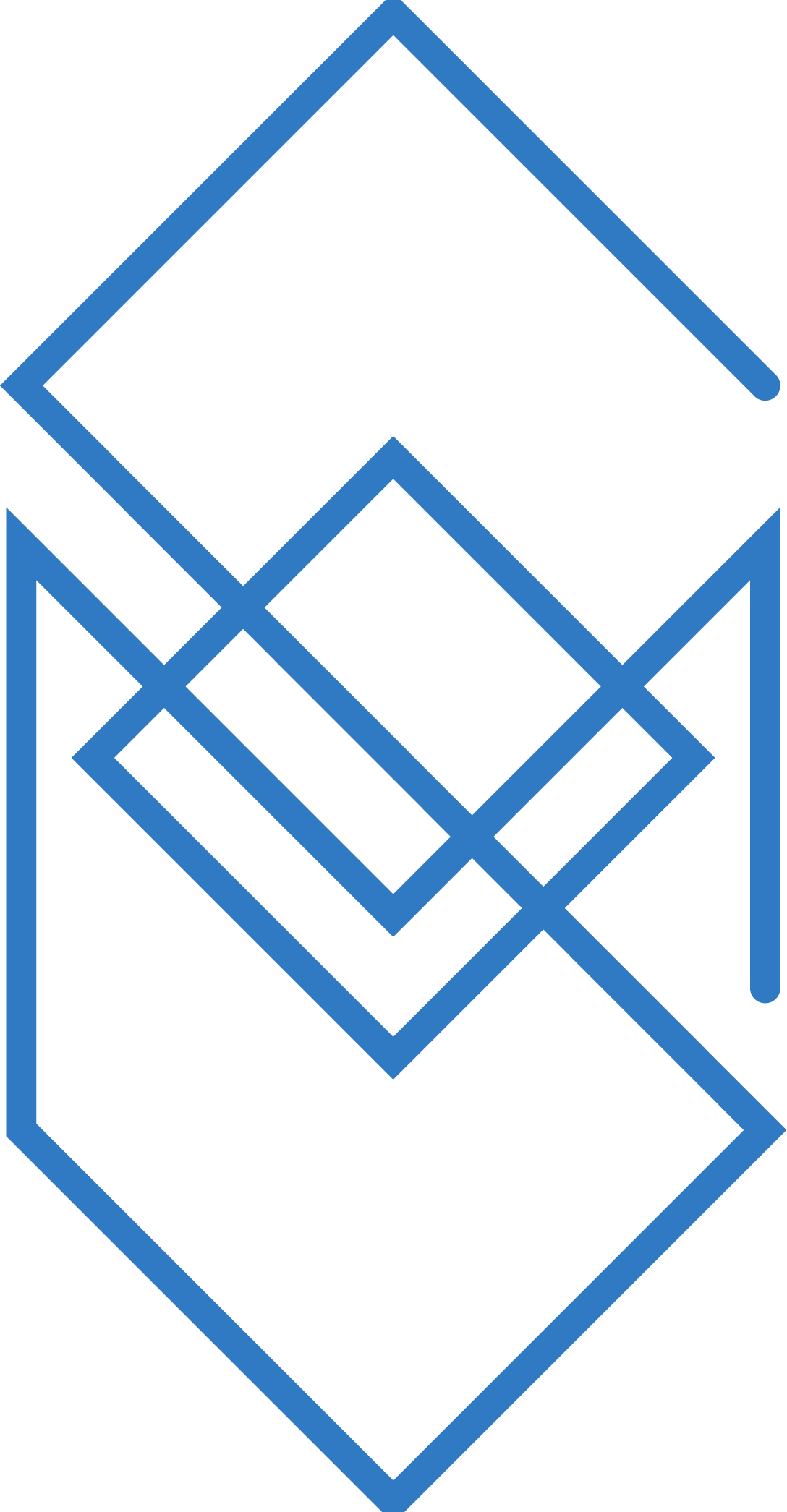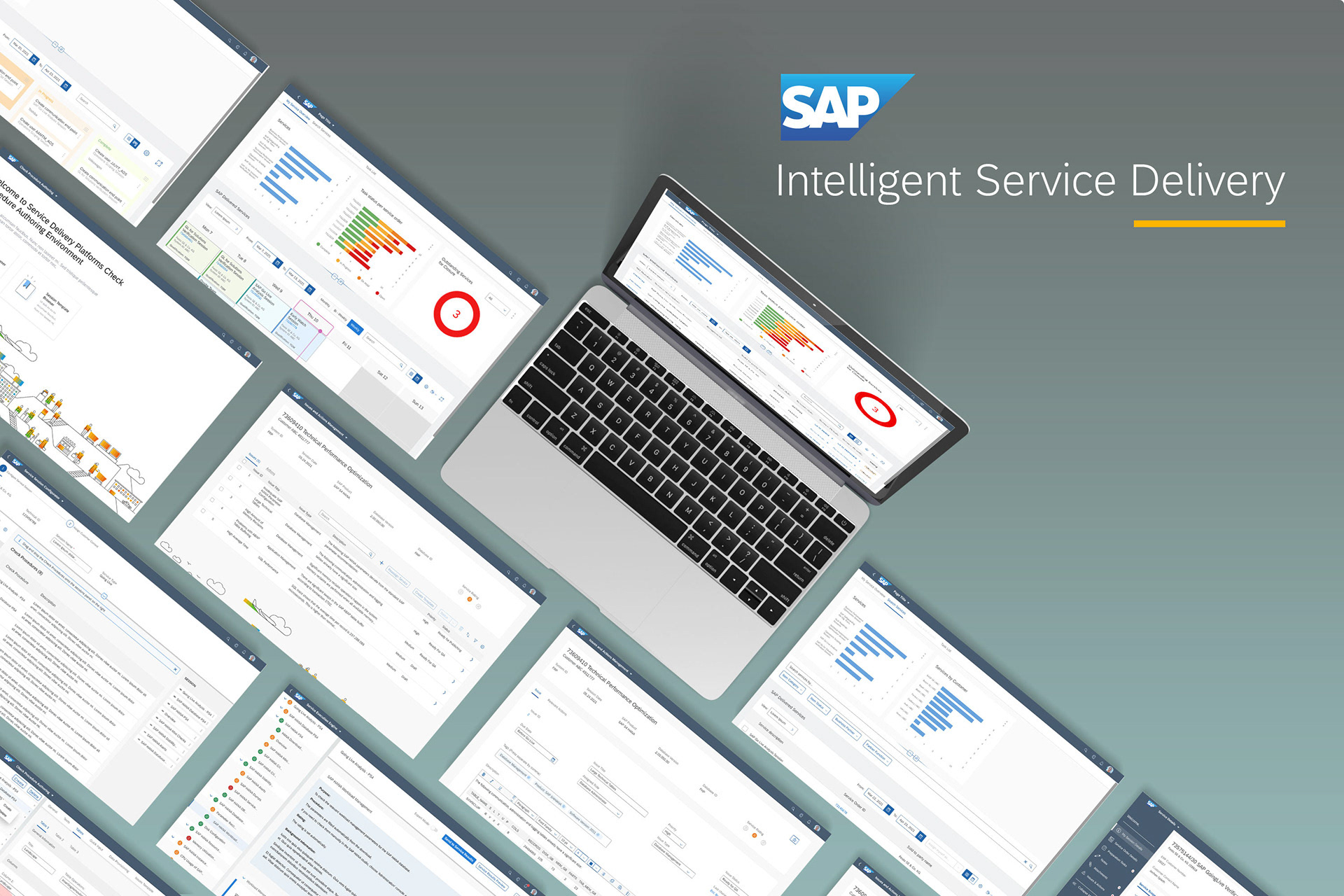Role:
• Co-lead product designer
• Ideation
• Prototyping
• User authentication design
• Design system creator
Outcome:
A fully realized onboarding flow introduced to the McAfee desktop app for the first time ever.
A flow that introduces renowned McAfee tools and features as well as demonstrates tangible value to the user to secure their digital safety.
An experience that guides the user through a journey of meaningful discovery and valuable insights.
A bold new design approach using the latest McAfee design systems and graphics.
An experience that gives McAfee a chance to flex its muscles and an upfront opportunity to convert free trial users to paid subscribers.
Background:
The new desktop onboarding journey was introduced as a means to target potential new subscribers for the 4th quarter of 2023 on newly purchased PC’s, of which McAfee comes as a default application with a 30 day free trial. The goal of this new onboarding journey is to target those trail users by introducing the intrinsic benefits of McAfee to their digital safety with hope of conversion to fully paid subscribers.
In addition, McAfee is world renowned for its Antivirus feature, however McAfee is far more than just Antivirus with powerful tools such as VPN, online protection for personal information, dark web monitoring as well as financial protection and many more... By introducing a curated and expertly designed onboarding journey it gives McAfee the utmost chance to showcase the power, value and benefits of such tools and features even more.
The Team:
3 Product Designers
2 Content Designer
2 User Researchers
2 Product Managers
1 VP of McAfee Design
The Process:
By introducing an entire new onboarding journey for the first time there were a lot of complex moving parts and requirements that needed to be considered. As part of a dedicated cross functional design team on this project we went about an iterative design process to deliver the best in class onboarding experience that satisfies our core users as well as the business but is also free from technical constraints.
As one of the core Product Designers, this onboarding project has been by far one of the most challenging projects I have ever worked on. But it is also one of the best by the fact that as a team and company we all came together to deliver something that truly serves the user through a valuable guided experience, but also the business through a new avenue to gain exposure and for the further opportunity to convert trial users to full subscribers.
Review and understand past onboarding research
Understand what our persona “Sam” wants and needs
Competitive analysis
User journey
Design iterations
User testings and insights
Finalized design
Creation of full onboarding design system
Review and understand past onboarding McAfee research:
At the beginning of this project we were fortunate enough to draw insights from a large pool of data from previous research and testing done into onboarding particularly from McAfee’s web based product line. Much of these insights served well into establishing a foundational guide for us to follow when we proceed into our design stage.
Here are some key takeaways from this research…
• Convenience and is important, our users have just bought a new PC, that is there prime focus. Not McAfee
• Convenience and is important, our users have just bought a new PC, that is there prime focus. Not McAfee
• When it comes to security users want explicit guidance and for their hand to be held.
• Trust and value must be established before ask users to buy. "All you do is ask for money!"
• Users don't feel empowered if they can't take action.
• Most if not all user do not understand what a lot of McAfee's features do
Persona
For this onboarding journey we based our design thinking around “Sam the seeker” a McAfee persona most akin to the type of customers that would be users of this onboarding journey.
Sam the seeker is most typically a layman's user with a cautious and slightly anxious mindset.
• Sam is someone that trusts and relies on subject matter experts to keep her family safe
• She is motivated to protect her finances
• She feels a moderate level of control over here safety, feels comfortable with some vulnerability.
• She generally trusts companies.
• She also tends to look for advice from others to make decisions on her security.
Competitive analysis
Being that onboarding is a very thorough and curated experience we spent quite some time gathering inspiration from other companies and designs to see what works and what are some common patterns for a valuable onboarding experience.
Some common onboarding best practices include...
• Provide a welcome screen to greet users.
• Let users create an account.
• Provide tips and educational bits on product features.
• Inform users about how long the onboarding process takes.
• Always provide users with a skip function.
• Congratulate users on completing onboarding.
• Bring forward what the user did in onboarding to the main product.
User journey
Early on much of our ideation revolved around figuring out the right flow for our users in order for them to have the most meaningful experience. The basis of our flows was to introduce users to McAfee, allow users to create an account, show them how they are already being protected with Antivirus and Firewall, introduce VPN and give users the ability to run personal data and dark web monitoring scans.
This flow introduces what McAfee is, it prompts the user to create an account to get the most value out of McAfee, it introduces VPN as well as a prompt to turn it on to protect the users network, we then guide the user through running personal data cleanup and dark web scans to protect their safety online. Going through this flow in its entirety a user gain tangible insights into the benefits of using McAfee therefore giving the user ample opportunity to see value and potentially become a paid subscriber.
Design iterations
With much of the flow figured out we then proceeded to design and iterate this flow into the most optimal experience possible.
User testing and insights
With a firm design in place, we then proceeded to test out our designs and flows with on two occasions.
The first round of testing was a usability test for which 60 users akin to "Sam the Seeker" were given a set of tasks to complete. For this usability test we set out to learn the following...
• Understand users first impressions on our complete onboarding flow
• Understand areas of confusion within the flow.
• Understand the likelihood of more content impacting comprehension.
• See if people are aware that McAfee is more than Antivirus.
In this test, we were able to gauge the areas of interests on the UI's by comparing two versions of each screen, as well as that we captured the gaze sequence for users to understand how they are perceiving the hierarchy of the pages.
In this test, we were able to gauge the areas of interests on the UI's by comparing two versions of each screen, as well as that we captured the gaze sequence for users to understand how they are perceiving the hierarchy of the pages.
To summarize from this first session it was found that…
• User found the steps were easy to follow and intuitive where to click on each page
• Users were happy to see the VPN feature along with the ability to run privacy and identity scans.
• The layout felt consistent and straightforward.
• Content was considered easy to follow & sequential in the initial parts of the flow.
• However, content starts becoming unclear from the point privacy and identity features are introduced in the flow.
• There was discomfort with entering email repeatedly.
• Content overload might result in ignoring content & not reading.
• There was a lot of confusion and discomfort in users when it came to understanding what a "data broker" was.
The second testing session was 5 one hour long interviews for which users were given a set amount of tasks and questions as they went about the entire onboarding flow. From the last session it was clear that we were indeed on the right track from a design perspective, however there still plenty of room for improvement in terms of user truly understanding the benefits of the onboarding experience and furthermore McAfee's offerings.
From this session we wanted to understand the following...
From this session we wanted to understand the following...
• Do they understand what the trial offer/experience is?
• Do they understand how McAfee works ?
• Do they feel guided through onboarding experience?
• Do they understand how they can engage with McAfee?
We found that...
• If we give clear and easy to understand explanations of things, users will trust us to handle their sensitive information.
• We need to give users more detail on what the trial is from the welcome page.
• They expect an account to be created, and not creating an account lead to some confusion.
• They need more than enrollment tasks to feel protected – they need to understand what action they can take (or McAfee takes) on threats.
• They look for feedback to indicate it’s working. Status feedback enables them to observe results.
Finalized design
Following these testing sessions and weeks more of ideation we finally produced a finished design that was released to market in November 2023. Our design encompasses all of our insights into what makes a meaningful onboarding experience












Curated content and narrative as well as contextual value propositions.
A consistent design that follows a similar layout across all screens.
Consistent visual display of progress and status.
A full account creation using Auth0.
A newly designed home dashboard.
Accessibility compliant designs
First hand exposure to in demand cybersecurity tools like VPN, Personal Data Cleanup and Dark Web Monitoring.
A bold new design approach using the latest McAfee design systems and graphics.
An experience that gives McAfee a chance to flex its muscles and an upfront opportunity to convert free trial users to paid subscribers.
User Authentication Design
A key requirement within this onboarding experience was to provide users the ability to create a McAfee account. By creating an account users would have access to ALL of McAfee's feature set. To add to that users would now be able make use of all the personal and identity tools right from the get go as opposed to creating an account on later down the line. Moreover, by having users create an account this gave ample opportunity for McAfee to provide valuable external content to the user such as newsletters, tips and marketing content.
Since I had previous experience designing the overall user authentication feature, I took ownership of this area of the project by designing out this entire section as I had the know how and expertise for how user authentication worked within McAfee.
By leveraging the existing account creation models that existed within McAfee I was able craft an experience that best fits the onboarding journey. From that, I designed an experience that...
• Considers new and existing users.
• Allows users to decide how they want to create an account,
• New and updated value propositions,
• Skip functionality,
• New error states had to be designed as well as updates to existing ones.
Design System
As this project became overwhelming with the sheer amount of ideation and designs we had, I created a design system of reusable and interchangeable components and page templates in Figma leveraging McAfee Assemble design guidelines.
As we were in the later stages of the project this design system increased our speed and output sevenfold. If any changes were needed whether big or small it was now a matter of a few clicks as opposed to chopping and changing the designs all over.




Content changes are slotted into dynamically and now never impacted layout or structure of the design.
Changing states for things like errors and status now became much quicker.
Page templates allowed for simple dragging and dropping of entire screens for whenever needed rather than searching old files or re-designing.
With this design system a library was established for the entire onboarding project which would allow for far easier iteration in future phases of the project.
This design system drove precise consistency across all screens thus improving our overall presentation and quality of our designs.
Interactive prototype
Final thoughts
I can confidently say that this onboarding project was very successful as an overall design project, our final designs reflect all of our learnings, insights and goals set out by the design team and business stakeholders. In the end we have a design that stands on its own two feet by how it guides users through a meaningful experience with ample opportunity to learn about McAfee and the value it provides. Moreover, this design is groundbreaking as it is the first of its kind for McAfee and has real potential for the business to generate lucrative revenue.
With that said, this project is not without its shortcomings, for one throughout this project we wanted to introduce much more functionality however technical constraints hampered much of these aspirations. To add to that, much of these technical constraints negatively impacted the design as a whole because we had to compromise on so much well thought out ideas. Lastly, as this project was heavily influenced by aiming to generate revenue there was much more push back from the business to include and or exclude various things, as a result there was so much back and forth throughout this project.