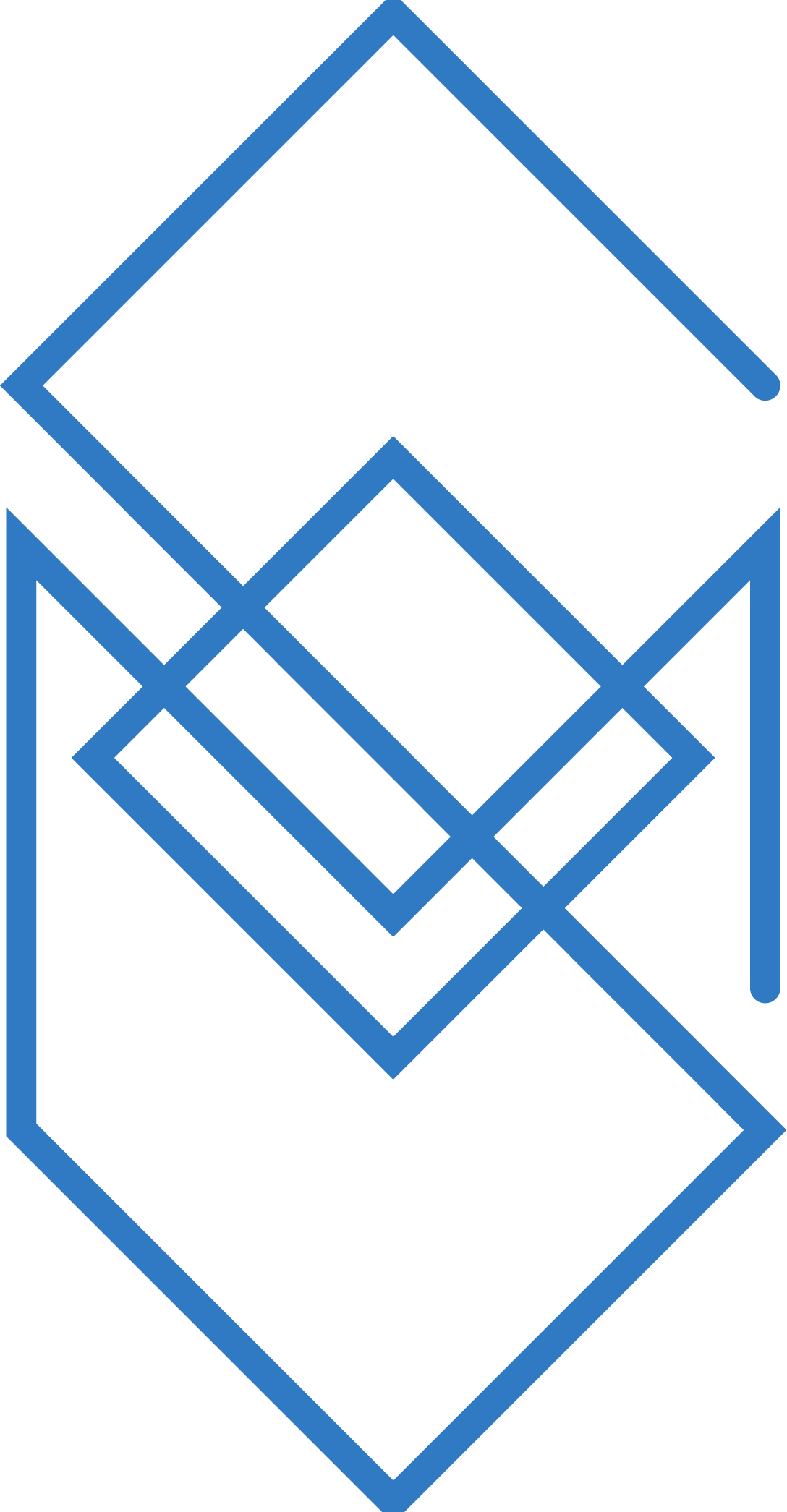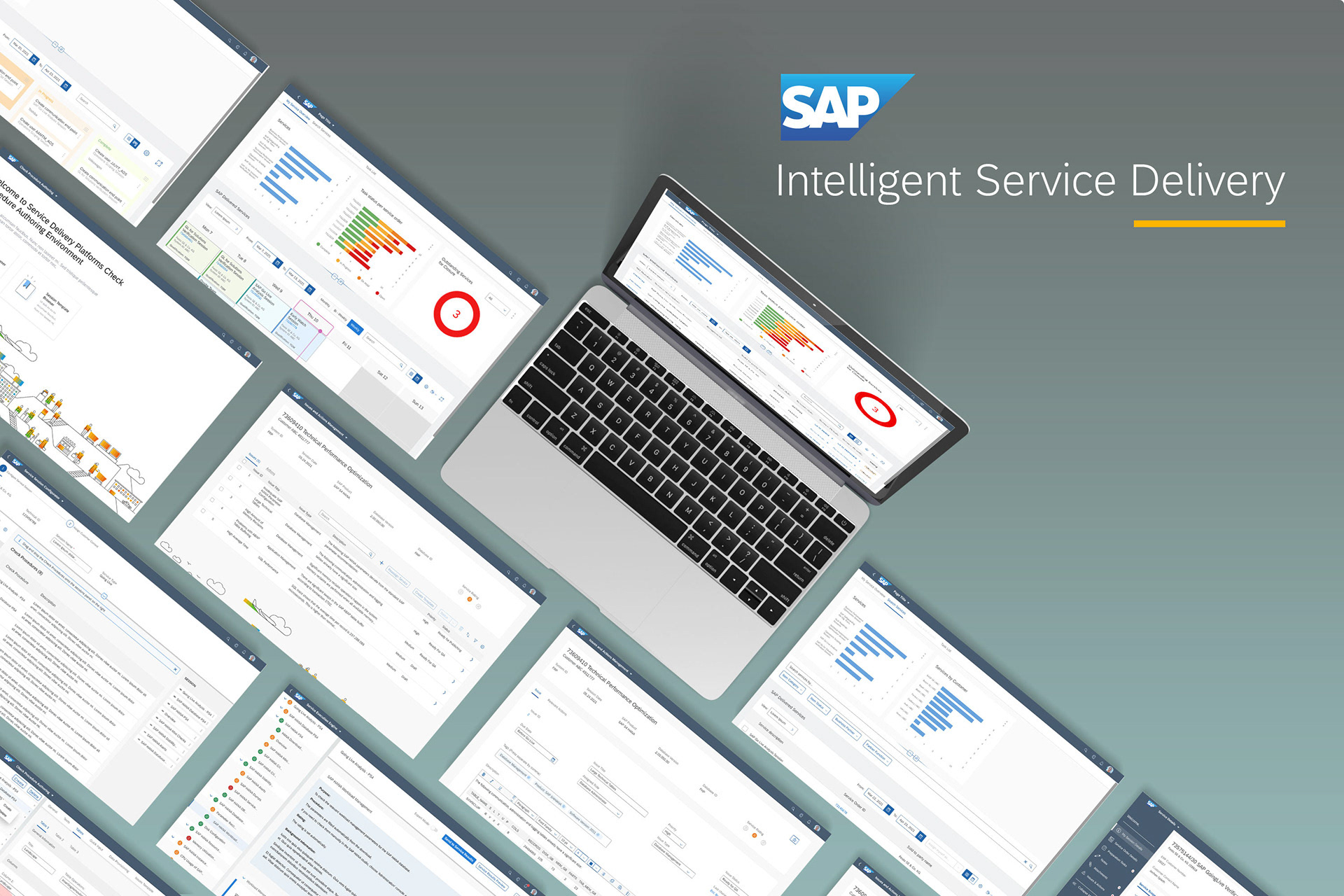Role:
• Lead product designer
• Ideation
• Prototyping
Outcome:
A redesign of the Antivirus feature page that now gives people the chance to resolve threats found by McAfee without the need to contact McAfee support.
The Team:
1 Product Designer
1 Content Designer
1 Product Manager
Background:
Originally logged as a bug in the McAfee desktop app, when McAfee users saw that after malware was identified by McAfee but required Support assistance to fully clean, they see the appropriate message on hero section of the home dashboard telling them to 'Contact us to fix a threat'
...but if another scan is run immediately, it concludes in the main Antivirus feature page with the message that no malware was found and 'you're protected'. The issue here is that there was conflicting information between what was shown on the home dashboard and the Antivirus feature page.
Bug: Automatic background scan overwrites previous messaging. If a threat still exists users need to be aware.
User Story
When malware has been identified by McAfee, but needs Support help to fully clean, I want to continue seeing this messaging throughout the McAfee app until the matter is addressed or I intentionally clear it from the product, so I can get clear messaging that doesn't conflict in different places in the app
Design
To solve this epic, I had to come up with a new flow design within the desktop app to give users as well as support teams a mechanism to manually remove threats from the machine. To best support such a mechanism, further design and content tweaks were made to the McAfee homepage as well redesigns to Antivirus feature pages.
Users and McAfee support teams can now manually remove threats from the machine, without ever getting conflicting messaging like before.
If a user got a notification or seen on the McAfee homepage that a threat has been found, there is now a dedicated section within the app for which users or the support teams can now view these threats and wipe them clean from the machine by simply selecting the threats(s) and confirming to "mark them as resolved". In order to always be transparent in the unlikely event that there would even be threats on the machine the user will always be kept in the know until and unless they or support manually remove the threat.
This new flow always tells the user that there are threats and gives them a quick and easy path to resolve.
Final thoughts
With the introduction of this flow to the McAfee app, we have successfully been able to solve the issue of conflicting screens that users were once seeing. Now if there is indeed malware on the machine they will always get the correct messaging and a path to resolve either by themselves or through support. We have also given the users the power to take control of their digital security by letting them get rid of malware off their devices in a few short steps.